Entire CAP Database Accessible via H2O!
Now that the Caselaw Access Project has gone public, it’s worth pointing out that the OER materials/free casebook creator H2O is fully integrated with the CAP database: the text of any of CAP’s 6.4 million cases can be used in H2O.
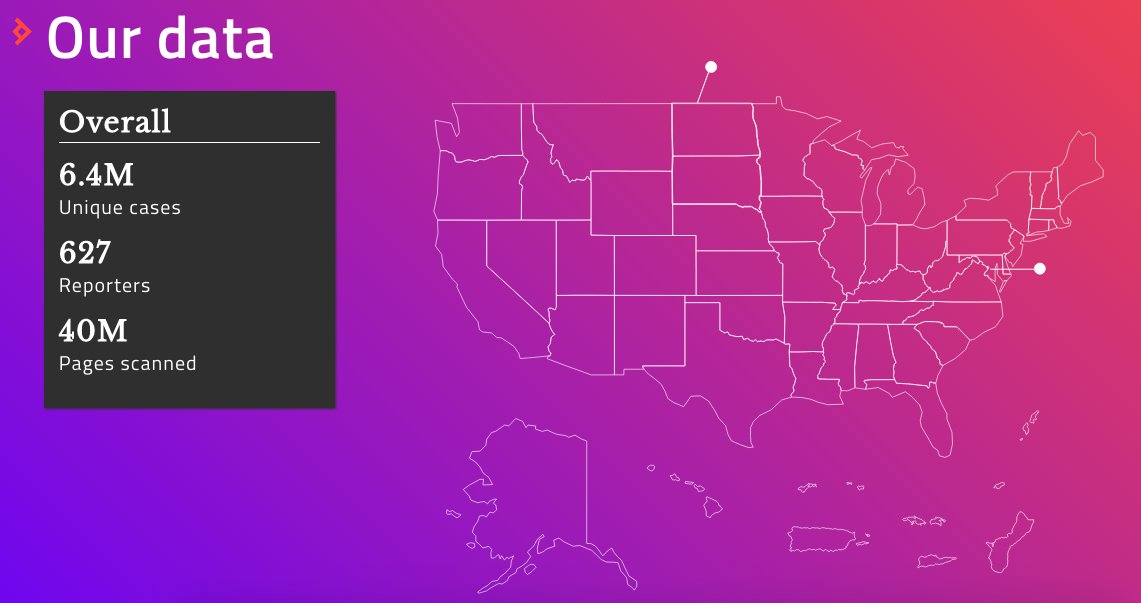
To use a case from CAP in H2O, when viewing a draft casebook you’re working on, click Add Resource, then Add Case. Type in the case’s citation – for example, “410 U.S. 113” – then click Search. Select the case and it will automatically be added in full to your casebook. You can then make annotations to this case, as well as move it to the location you’re wanting it in your casebook.
Find out more about the CAP project at case.law, and create your own H2O account at opencasebook.org!