Collapsing and Expanding Casebook Contents
Some casebooks are long. Really long. So long, in fact, that it can be frustrating to have to scroll through the whole casebook to find the particular section or case you want.
So we made a small change that helps. Now you can collapse and expand sections using the small carets to the left of each section.
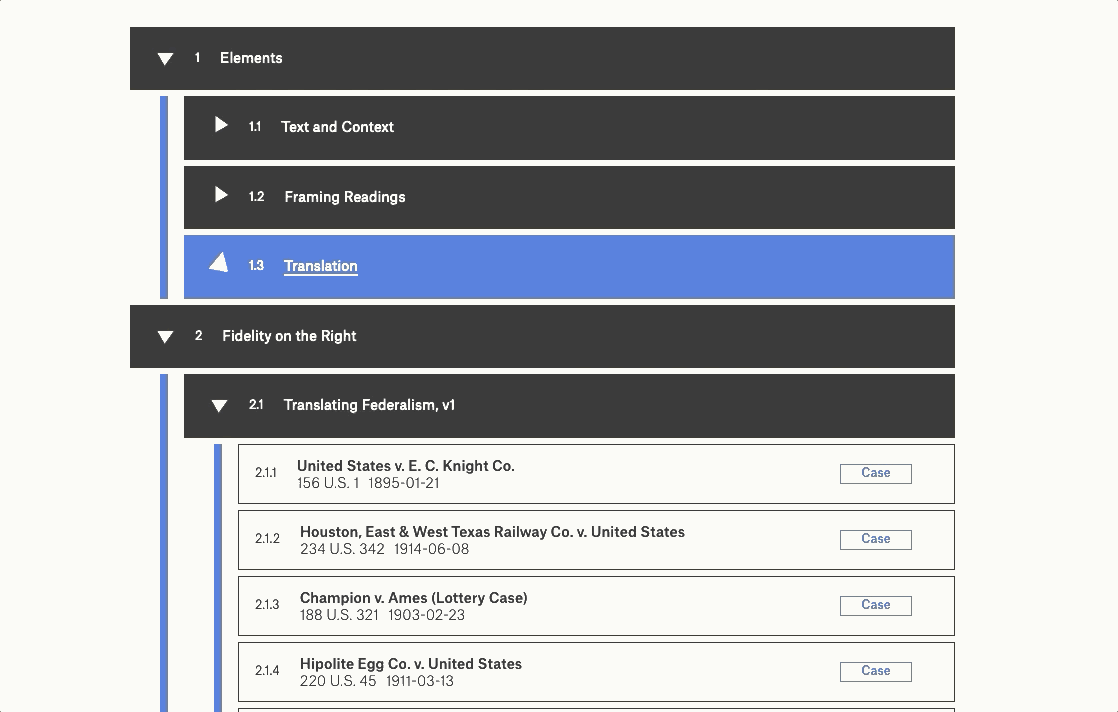
This tweak will be a welcome change for authors editing casebooks and for students trying to focus on particular parts of a casebook.
If you have ideas for other improvements big or small, we’d love to hear about them! Just email us at info@opencasebook.org.