Cloning Sections and Resources in Open Casebooks on H2O
One of the fundamental principles of H2O, and open educational resources in general, is that authors can freely share, copy and adapt the work of others, with appropriate attribution. Since its beginning, H2O has embodied this principle through features that allow cloning and adaptation of casebooks.
More recently, we’ve heard from authors that they’re looking for more fine-grained cloning options. While it’s great to be able to clone full casebooks, they often just want to incorporate a section of a casebook, or a single annotated case, not the full casebook. We’ve also observed that authors often want to re-use bits and pieces of their own casebooks. Suppose, for example, that an author with an introductory Copyright casebook wants to develop a more specialized casebook on Fair Use. Naturally the author might want to reuse and then enhance some parts of the Copyright casebook.
With this need in mind, we’re delighted to share a new cloning feature that lets you easily clone individual sections or resources (including cases, texts and links). Simply navigate to the content you want to clone, then click the “Clone” button.
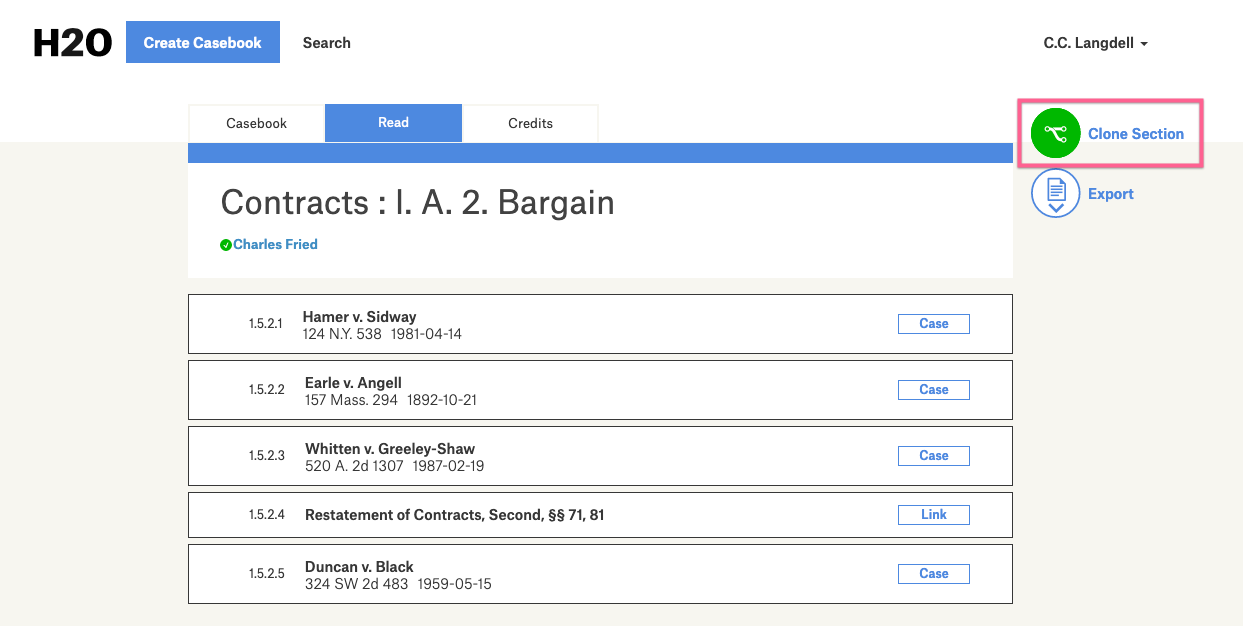
Then select your desired “recipient” casebook from the list provided, which includes all of your draft casebooks.
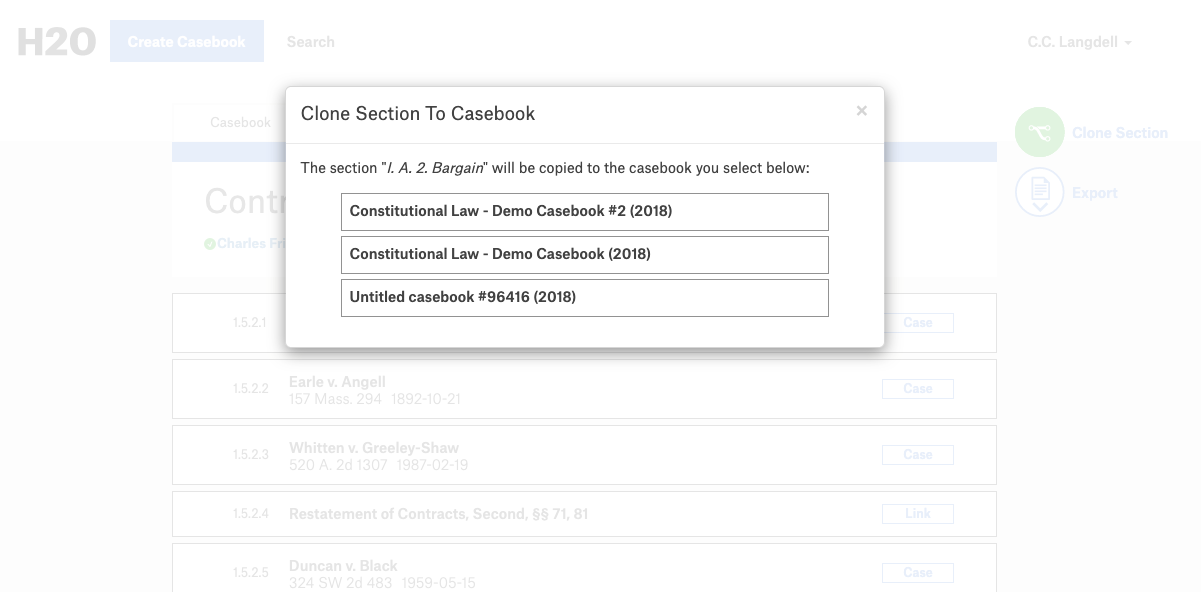
The cloned section or resource will now be available to you in your designated casebook and you can modify it from there however you like.
We hope you enjoy this new way to remix open casebooks! If you have other ideas for how we can make H2O even better, we’d love to hear them. Just email us at info@opencasebook.org