Introducing H2O Quick Add
H2O quick add is a new way to create your casebooks and syllabi more quickly and easily.
Quick add lets you start your next casebook in H2O by importing a table of contents from the resources you have in Word. When you create a new resource in H2O, from casebooks to reading lists and syllabi, the quick add feature makes it faster and easier to share cases and more. Here’s how it works!
Find your syllabus or table of contents, select and copy your text. Here’s one example from a course in constitutional law:
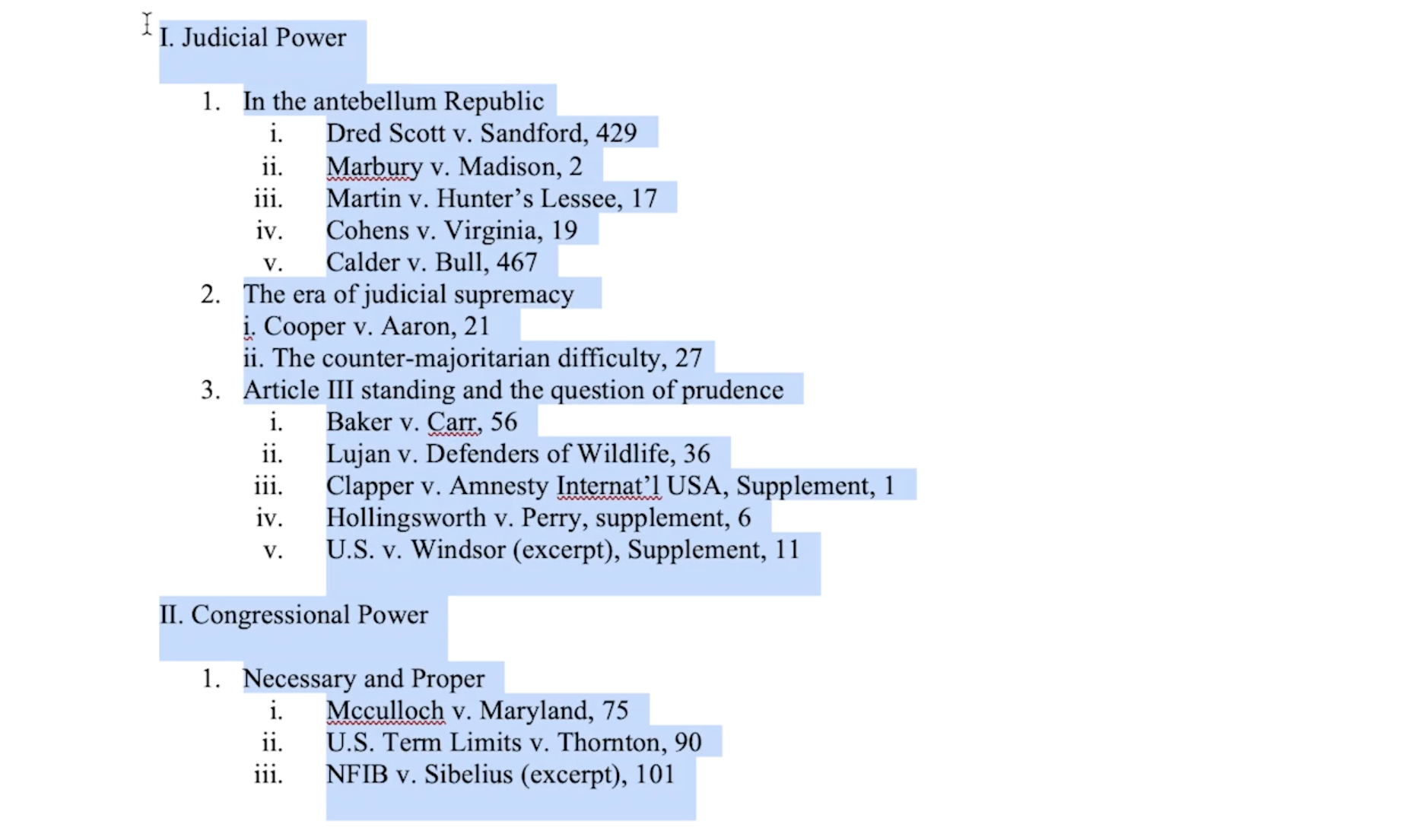
View your casebook in H2O, and paste your text in the “quick add” box. H2O will re-create the structure of your text by creating a table of contents, and identifying any cases and texts.
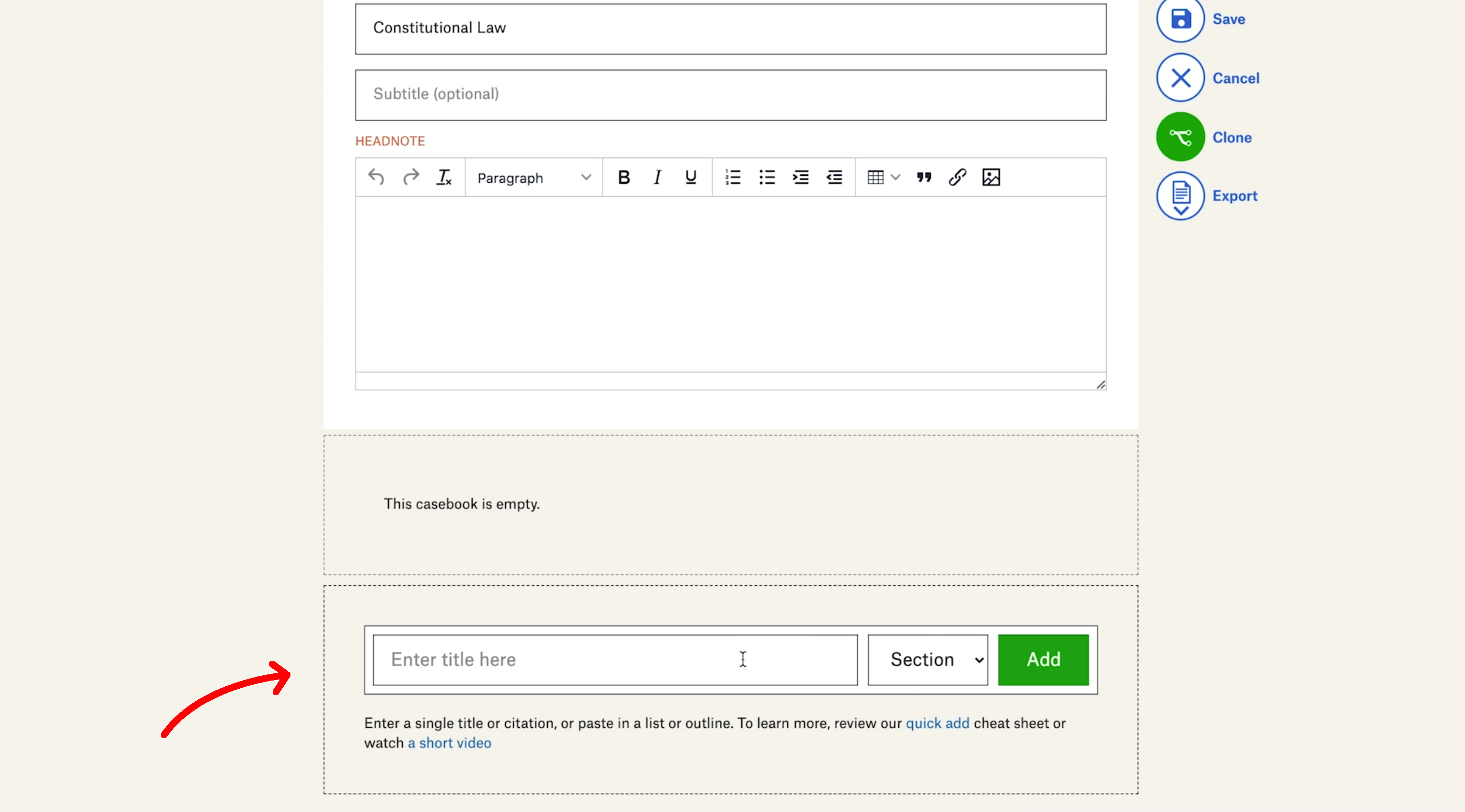
When the structure of your table of contents is ready, select “finalize entries” to make sure H2O has the cases you want.
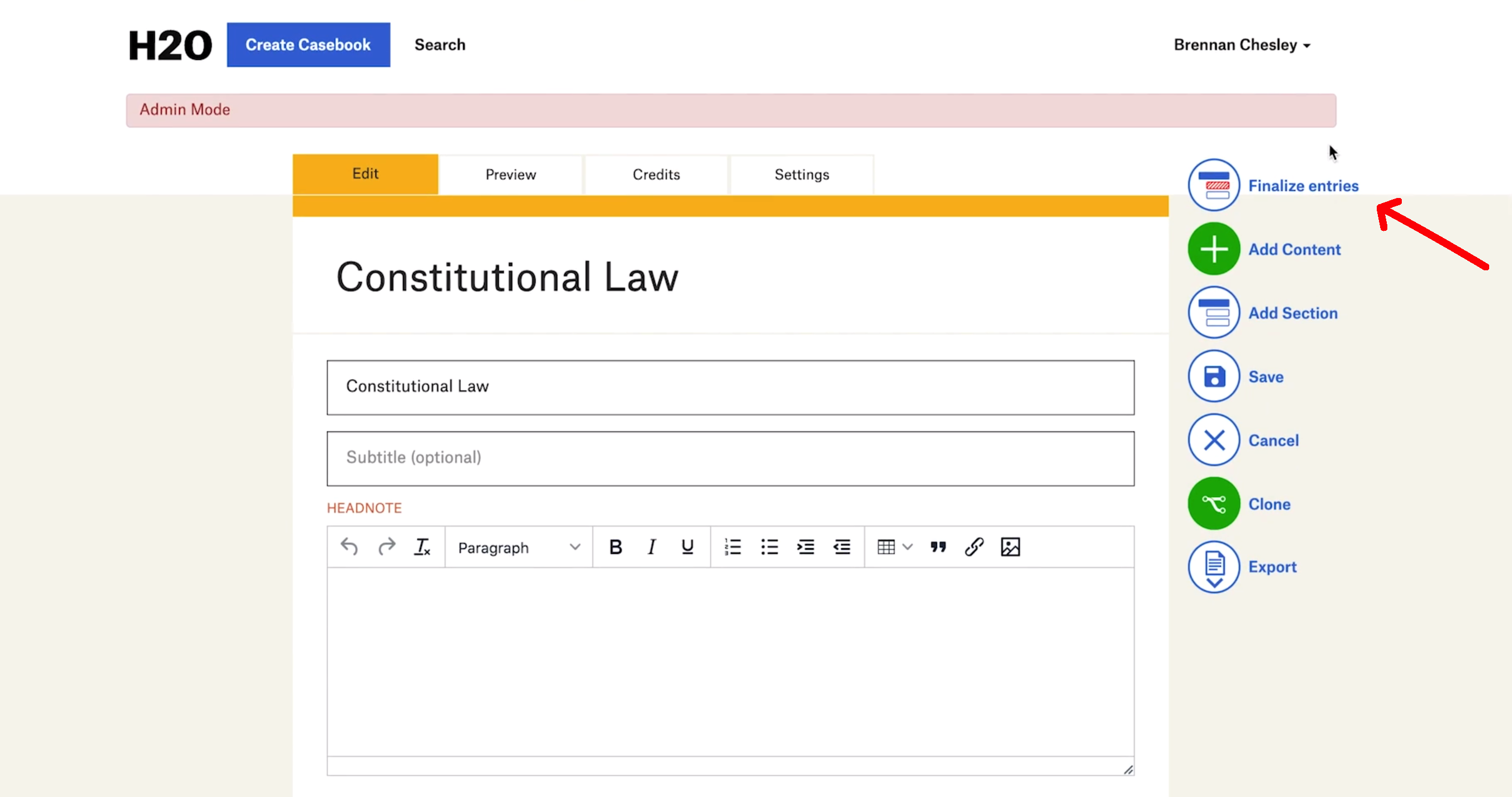
Looking for ways to get started? You can create an account and view our introductory video about how you can use H2O’s quick add to create your next casebook.
How are you using H2O? We’re looking forward to hearing about it. Send us a message at info@opencasebook.org.