Organizing Casebooks by Title
H2O has introduced two new ways to help your students discover your published casebooks:
You can now set up an author url
Your profile page now has an option to add a public url. Your students can visit that link to quickly find the casebook for their current class and get interested in other classes they might like to take in the future.
Multiple editions of a casebook can be grouped together
Your dashboard now has an option to manage your casebooks. In the upper right corner, click the Manage Casebooks link, select the different editions of the casebook you would like to group together, then click the Group selected link. You’ll be prompted to provide the common title for the casebooks, and the select the current edition. H2O will display the easy link, based on the title, that the current edition will be available at. Anyone that visits a past edition of the casebook will be able to view it, but will see a message at the top of the page letting them know there’s a more recent edition. Here’s an animation of the process in action.
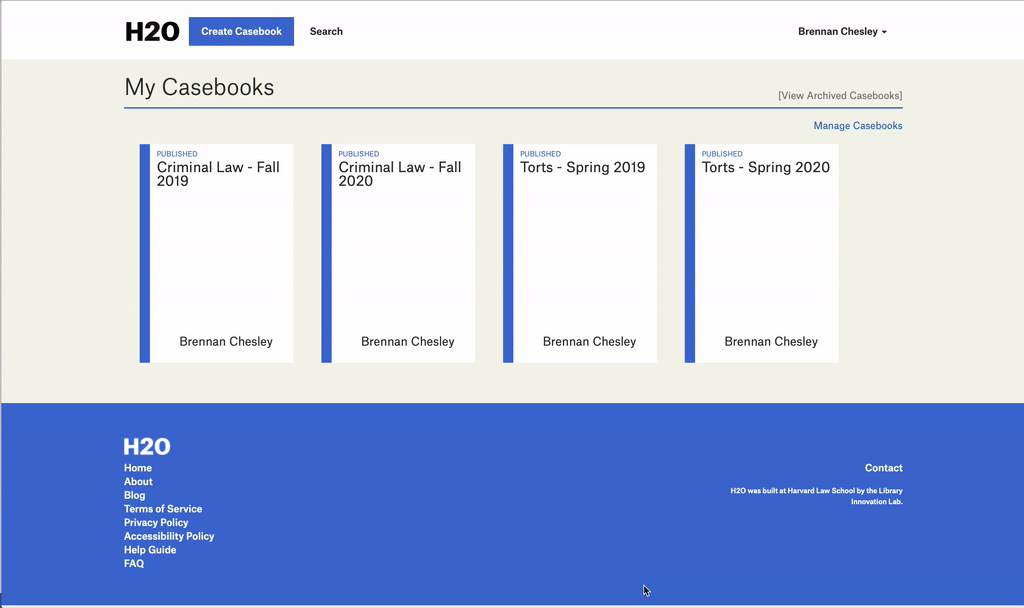
If you’ve co-authored multiple editions of a casebook, only one author will need to group the editions together for all of the authors to see the benefits.
We hope these tools help your students find the right casebooks right away. If you have any suggestions for how we can improve discovery We’d love to hear them.