Introducing United States Code in H2O
Today we’re announcing the release of a new integration in H2O. Casebook authors can now directly search for and integrate sections from the United States Code into their casebooks alongside cases, articles, and other materials. Our source for the U.S. Code is the Government Publishing Office’s govinfo website: https://www.govinfo.gov/app/collection/uscode.
This release is the next step in a process that began with H2O’s integration with the Caselaw Access Project (CAP) in 2018, and we continue to explore opportunities to incorporate primary legal documents into H2O. By seamlessly providing authors access to more legal materials, we can expand how legal educators approach their “casebooks” and build a teaching and learning tool with room to make new kinds of connections, arguments, and lessons.
Authors can use the U.S. Code integration in a variety of ways, for example by incorporating sections of code alongside cases and other materials in new or existing casebooks (see below), or by creating separate statutory supplements to augment their existing casebooks.
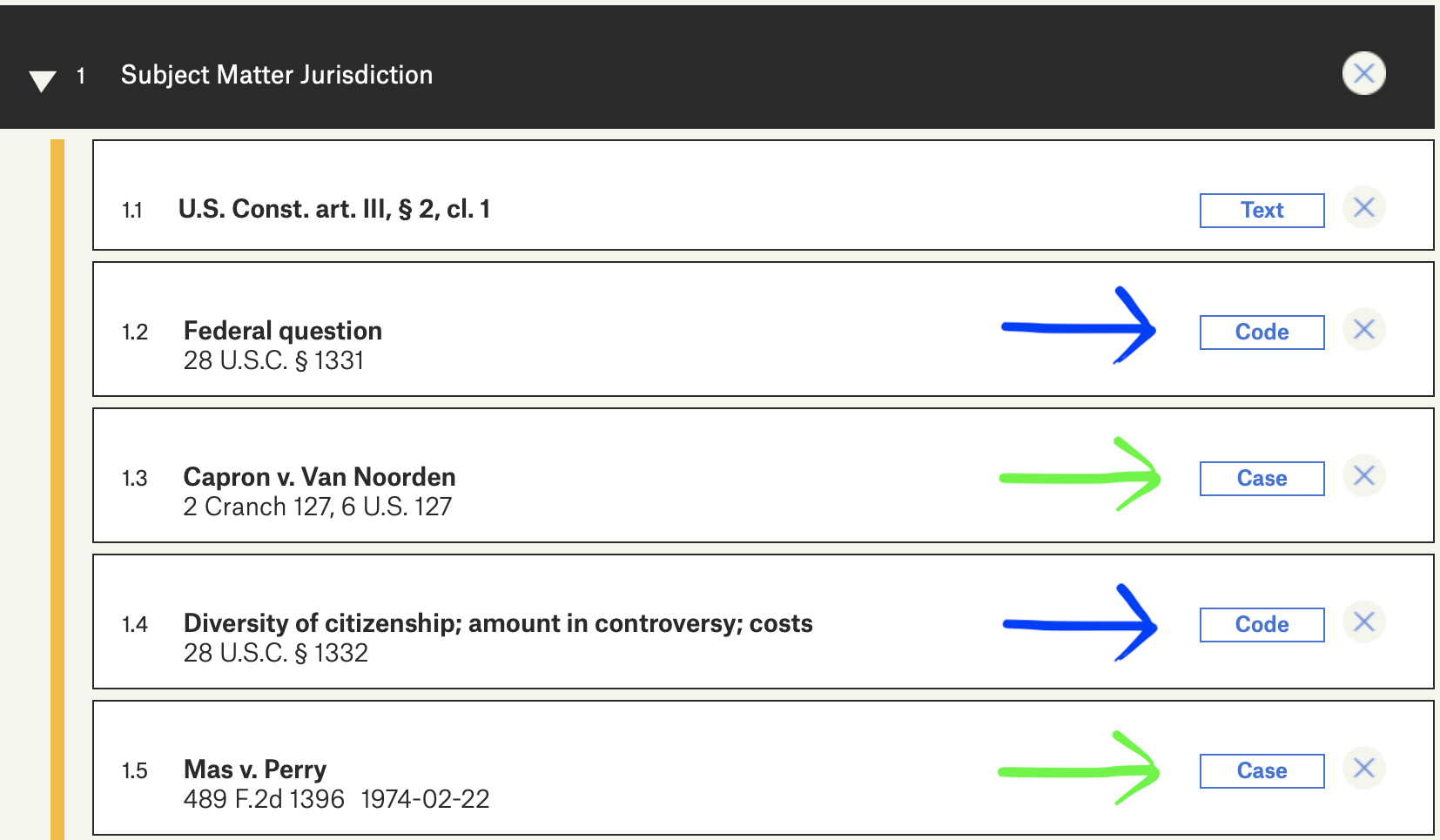
Ready to add sections of federal code to your book? Here’s how it works:
Select “Add Content” on the right side of your casebook, or scroll down to the Quick Add window at the bottom of your casebook.
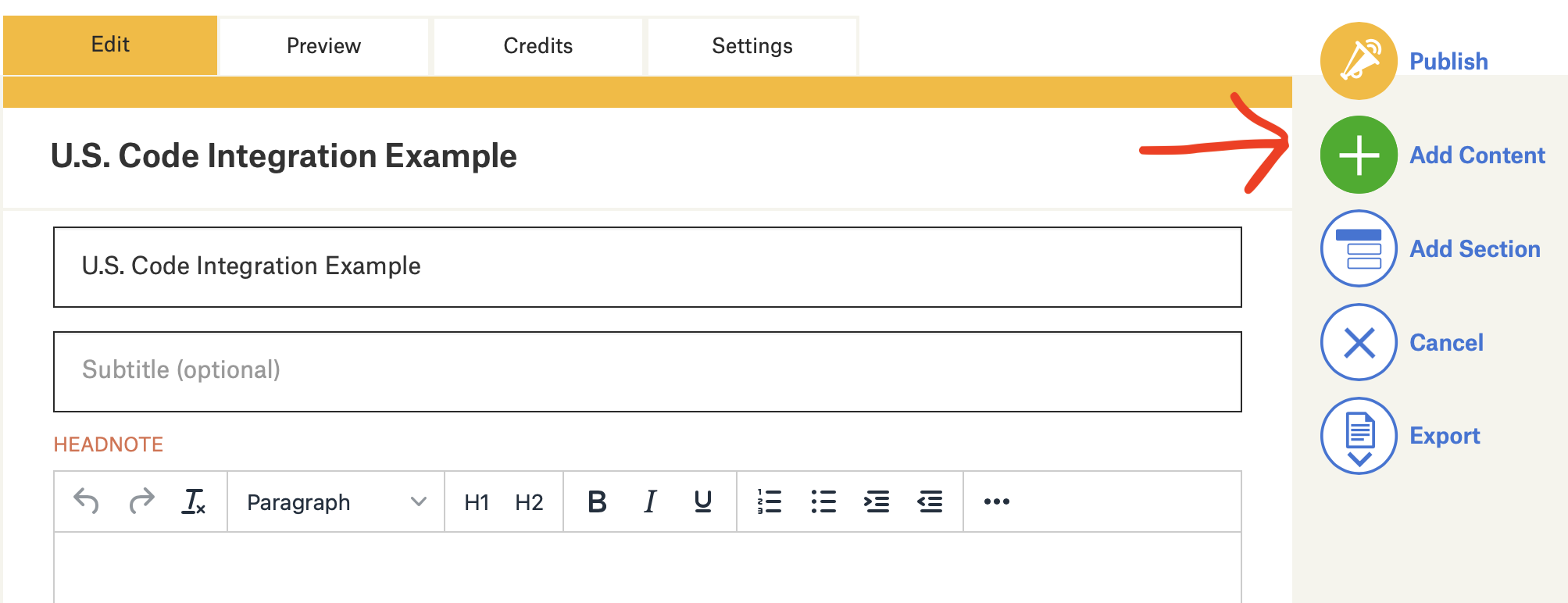
Use the search window to find the specific section of code that you want to add to your book. Tip: Make sure you include the silcrows(§)! Otherwise the search won’t execute. You can type a silcrow by pressing option+6 on a Mac, or pressing down the Alt key while typing 0167 on Windows.
Once you press “Search”, you can view specific sections on the GPO website, or simply select the one you want.
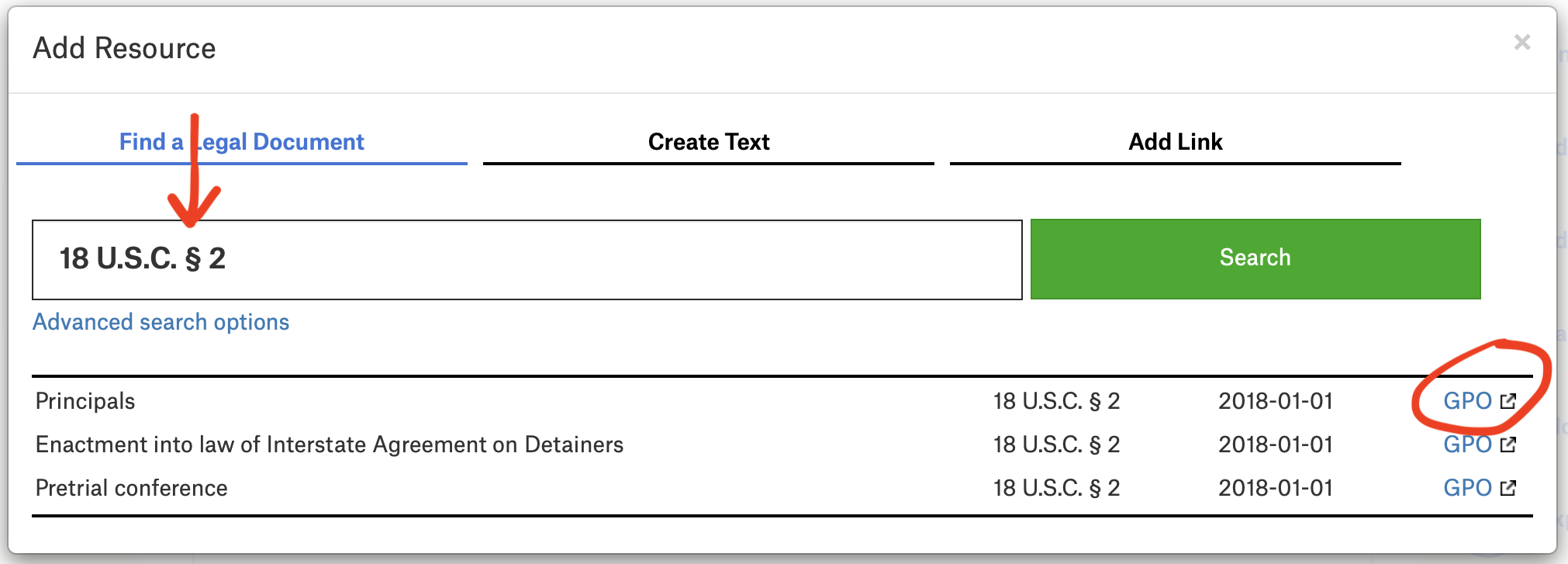
And there it is! Once you’ve added the specific section, you can use all of the same annotation tools already available for cases to hide or make notes to the document.
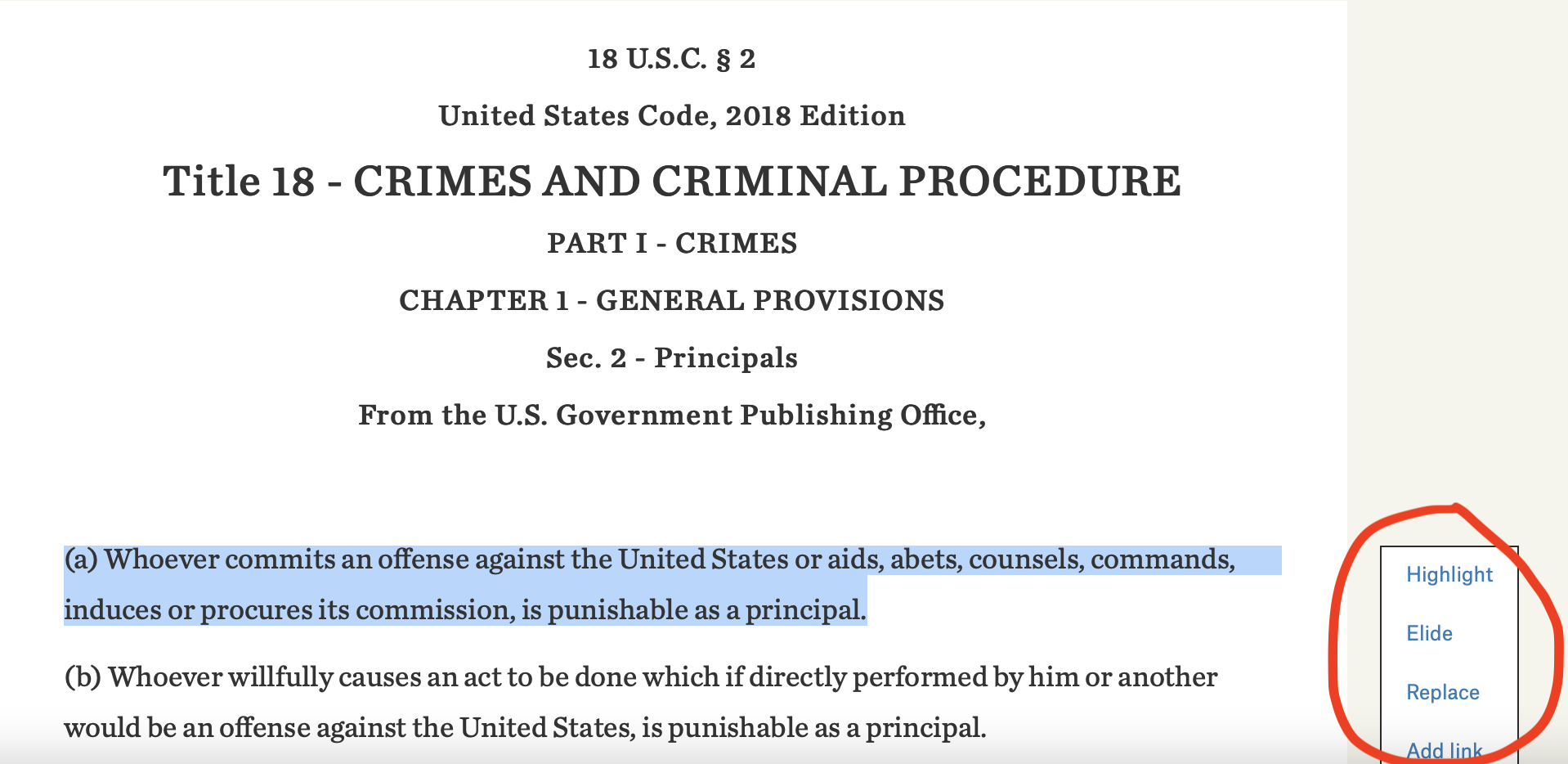
We’d love to hear from you! If you have any questions about the integration or how you can make it work in your casebook, let us know at info@opencasebook.org.